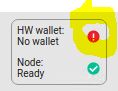Hi,
I am getting the following error message when trying to install the ledger app on my Ledger Nano S Plus on Ubuntu 20.04:
Traceback (most recent call last):
File “/usr/lib/python3.8/runpy.py”, line 194, in _run_module_as_main
return _run_code(code, main_globals, None,
File “/usr/lib/python3.8/runpy.py”, line 87, in _run_code
exec(code, run_globals)
File “/usr/local/lib/python3.8/dist-packages/ledgerblue/loadApp.py”, line 295, in
loader.commit(signature)
File “/usr/local/lib/python3.8/dist-packages/ledgerblue/hexLoader.py”, line 313, in commit
self.exchange(self.cla, 0x00, 0x00, 0x00, data)
File “/usr/local/lib/python3.8/dist-packages/ledgerblue/hexLoader.py”, line 189, in exchange
return self.scpUnwrap(bytes(self.card.exchange(apdu)))
File “/usr/local/lib/python3.8/dist-packages/ledgerblue/comm.py”, line 145, in exchange
raise CommException(“Invalid status %04x (%s)” % (sw, possibleCause), sw, response)
ledgerblue.commException.CommException: Exception : Invalid status 570b (Unknown reason)
Is this due to the firmware version (Concordium states 1.0.3 on the website), or maybe due to the fact that I initially loaded the custom certificate under firmware version 1.0.2?
(The install then subsequently also failed, at which point I checked the firmware version and upgraded to 1.0.4 - there’s no option in Ledger Live to select 1.0.3. Unfortunately, I initially assumed since the device is new, it would have been on the current version loaded, which was not the case…).
When I try to re-load the certificate in recovery mode, I get the following:
Traceback (most recent call last):
File “/usr/lib/python3.8/runpy.py”, line 194, in _run_module_as_main
return _run_code(code, main_globals, None,
File “/usr/lib/python3.8/runpy.py”, line 87, in _run_code
exec(code, run_globals)
File “/usr/local/lib/python3.8/dist-packages/ledgerblue/setupCustomCA.py”, line 60, in
loader.setupCustomCA(args.name, public)
File “/usr/local/lib/python3.8/dist-packages/ledgerblue/hexLoader.py”, line 508, in setupCustomCA
self.exchange(self.cla, 0x00, 0x00, 0x00, data)
File “/usr/local/lib/python3.8/dist-packages/ledgerblue/hexLoader.py”, line 189, in exchange
return self.scpUnwrap(bytes(self.card.exchange(apdu)))
File “/usr/local/lib/python3.8/dist-packages/ledgerblue/comm.py”, line 145, in exchange
raise CommException(“Invalid status %04x (%s)” % (sw, possibleCause), sw, response)
ledgerblue.commException.CommException: Exception : Invalid status 661e (Unknown reason)
Would I need to delete the existing certificate somehow, before I can re-start the process of loadcertificate.sh and install.sh, this time under firmware 1.0.4, or is there a general incompatibility of the ledger app 3.0.1 with 1.0.4?
Many thanks,
Wolfgang