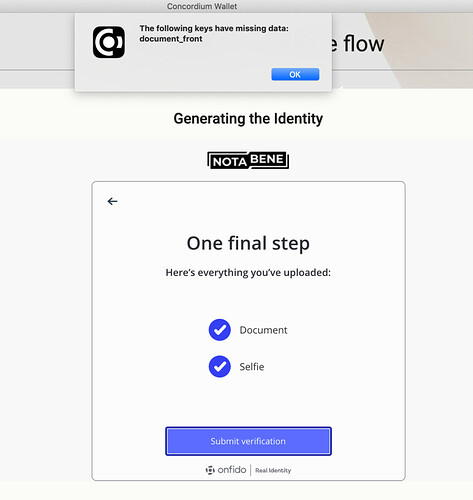When creating an identity in the desktop wallet, you have the option to upload photos of your id documents instead of using your phone for photographing them. When this option is used in combination with a selfie taken with a phone, the identity creation will fail consistently with the alert:
The following keys have missing data: document_front
The workaround is to either:
- Use your phone for photographing the id documents
- Or, use a webcam to take the selfie (rather than your phone)
The issue started occurring when Notabene updated the Onfido SDK to 6.13.0. There is an open issue about this on the OnfidoSDK repository.